
Since the launch of the QNET Network Switch, the response and interest has been overwhelmingly exciting. However, with interest, comes questions! We thought that we would take a minute to share some of the most frequently asked QNET questions here, so that everyone can get the answers they are looking for!
Q: The QNET is advertised as being a “layer-2 Ethernet switch”… what does the phrase “layer-2” refer to?
A: “Layer-2” refers to the OSI model around which numerous interfaces/protocols are designed. Ethernet is just one of those protocols.
Even though there are hybrid devices out there, a switch is (theoretically) a layer-2 device, meaning that it establishes links between two directly connected nodes (i.e. operates on MAC addresses), which is the hardcoded physical address that every internet port (including wireless) has. A layer-2 device is capable of routing packets within a given local area network (LAN), but not outside of it.
Routers, on the other hand, are layer-3 devices and operate on IP addresses, through which devices on different networks (WANs or any combination of different LANs) can communicate amongst themselves.
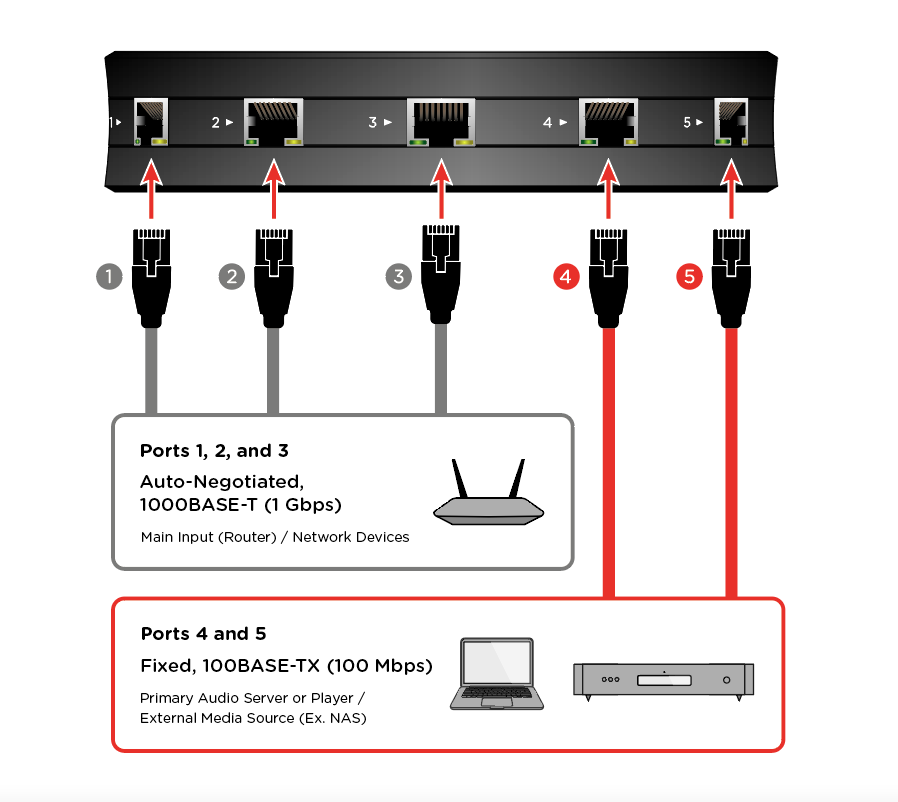
Q: Why do the ports on the QNET offer different speeds?
A: The QNET was conceived to be an “audio” network switch for both internet audio streaming and local network NAS audio streaming. For these purposes, 100 Mbps is more than enough speed.
At 100 Mbps it’s also possible to contain noise propagation to a minimum, compared to higher speeds, and that’s why the QNET offers 2 x 100 Mbps ports.
For devices requiring higher bandwidth, the QNET offers 3 ports at 1 Gbps.

Q: Do you need to buy the QSOURCE Linear Power Supply in order to use the QNET?
A: No, the QNET is provided with its own switch-mode power supply so that you can use it without any additional purchases. However, just like with any DC-powered device, the performance of the QNET will be much improved by introducing a high-quality linear power supply, like Nordost’s QSOURCE.
Q: Can I daisy-chain multiple network switches including the QNET?
A: While it is possible to daisy-chain multiple network switches, you shouldn’t. Daisy-chaining multiple network devices adds delay, noise, and traffic. Therefore, it should be avoided. For best performance, the QNET should always be physically connected to the main router in your network via an S/FTP Ethernet cable, preferably a Nordost Ethernet cable of your choice.
