By Michael Taylor

We all know that Sort Kones are fantastic tools to help get the most from your system. Getting rid of vibrations that degrade the signal path is essential for clarity and proper imaging. What some people don’t know is that you can maximize performance just by achieving the best placement possible.

Many people place Sort Kones under components uniformly, essentially using them as new feet. However, since they are acting as mechanical diodes, their specific placement becomes important. You want them as close to the things that are causing the vibrations as possible. How do you do that, you ask?
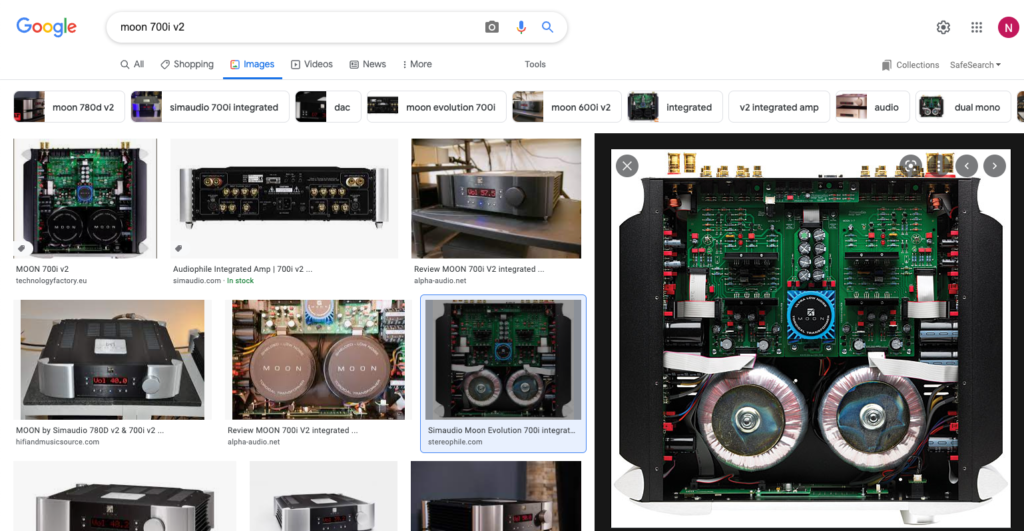
Easy, jump onto your computer and enter the brand and model number of the component you are looking to support into the search bar. Click images after the results come up and you will inevitably find a picture of the component without its top on, showing the inner workings. Look inside to see where the parts are located and search for the parts you think would vibrate the most (i.e. power transformers, filter capacitors, hard drives, motors, etc). Then simply shift the Sort Kones to line up underneath those vibration prone parts. Once your Sort Kones are in place and the unit is stable, you’re all set.
This one little tweak will allow you to get the most out of your Sort Kones and have your components sounding their best!
By the way, this little trick works for our QPOINTs also. Just look for the board location and tweak your QPOINT placement based on what you find.

