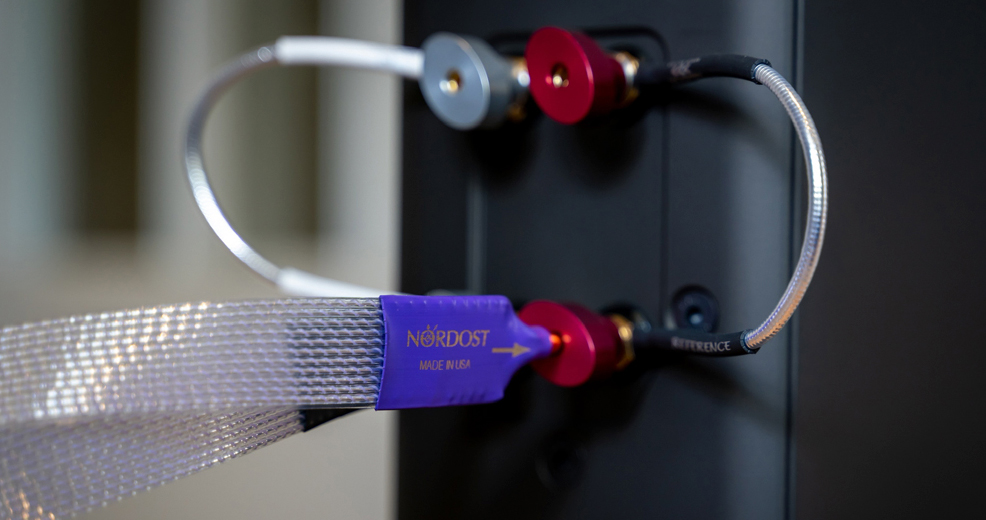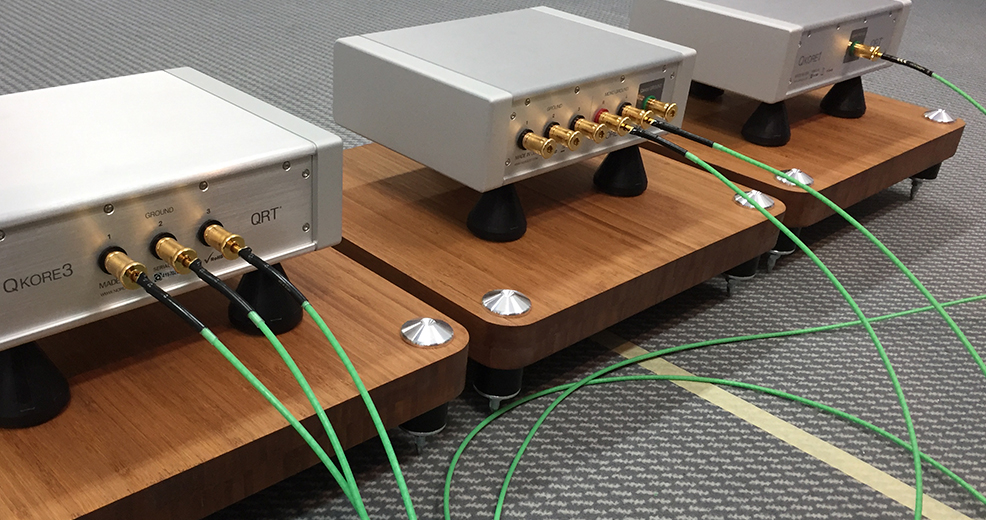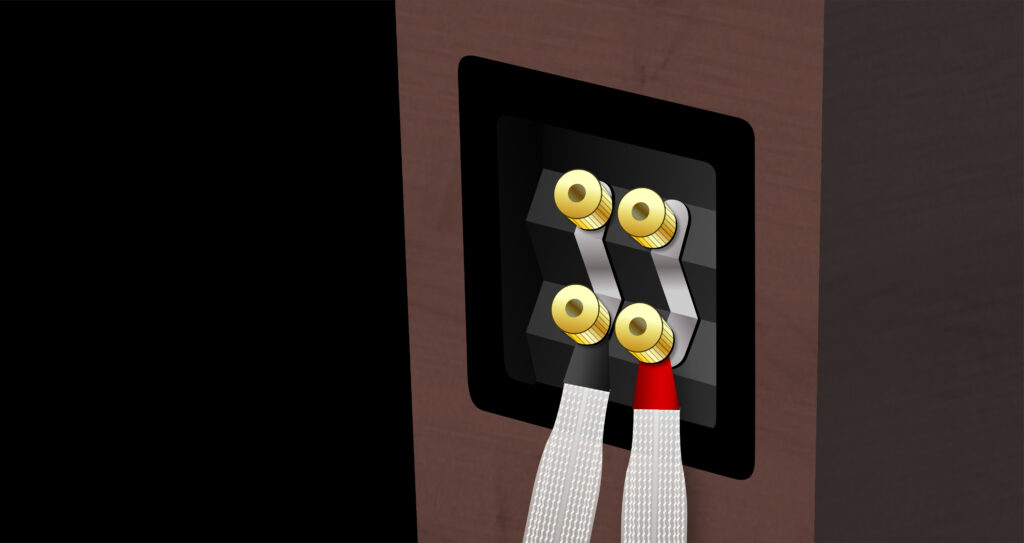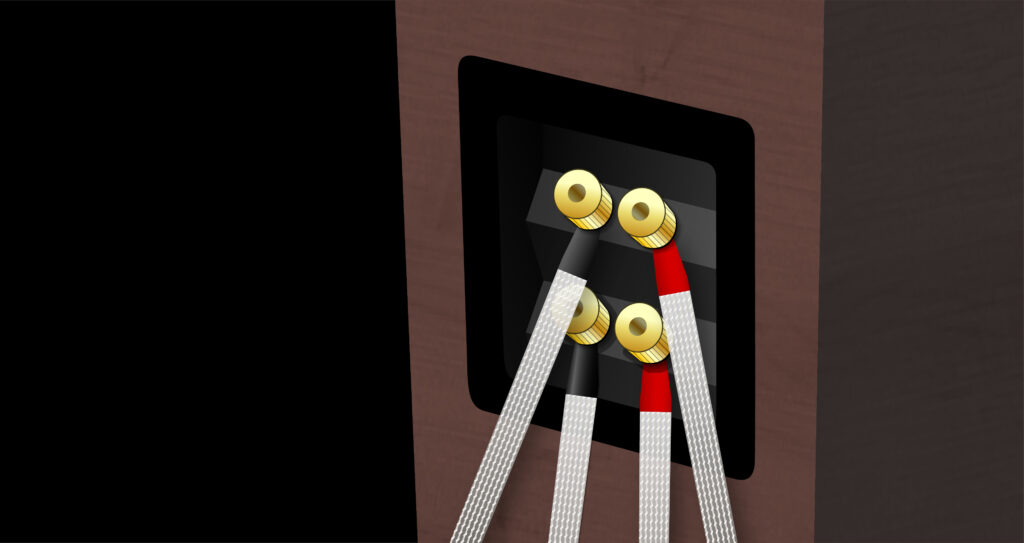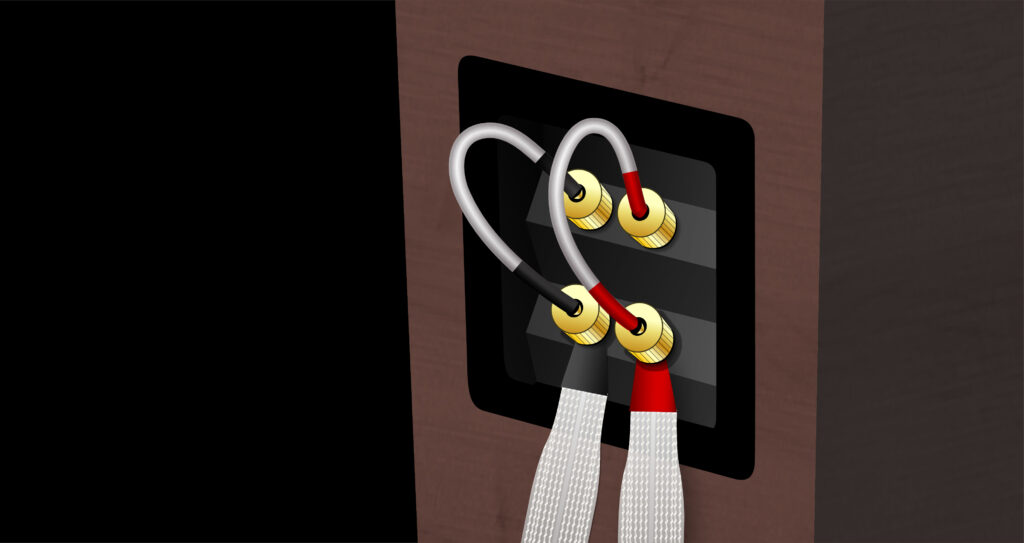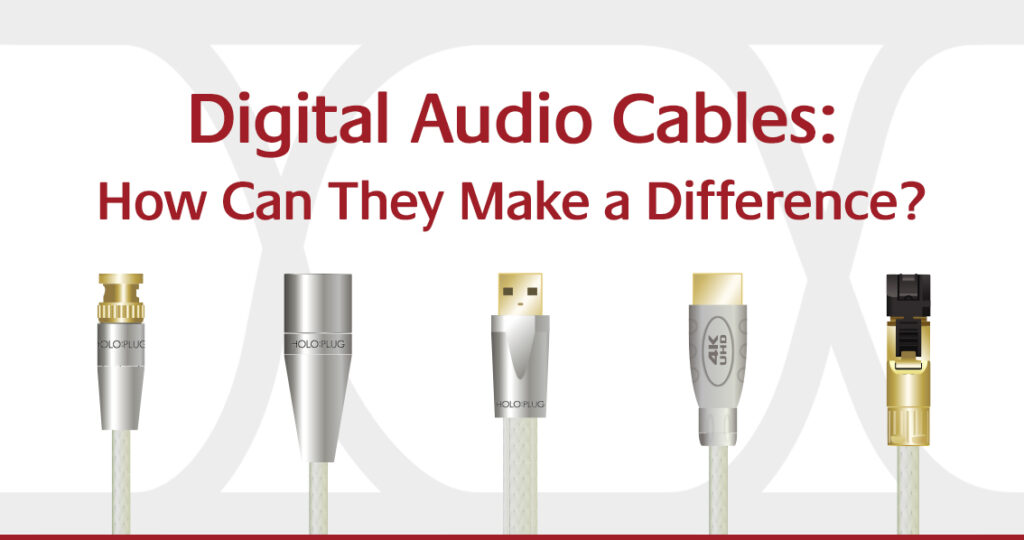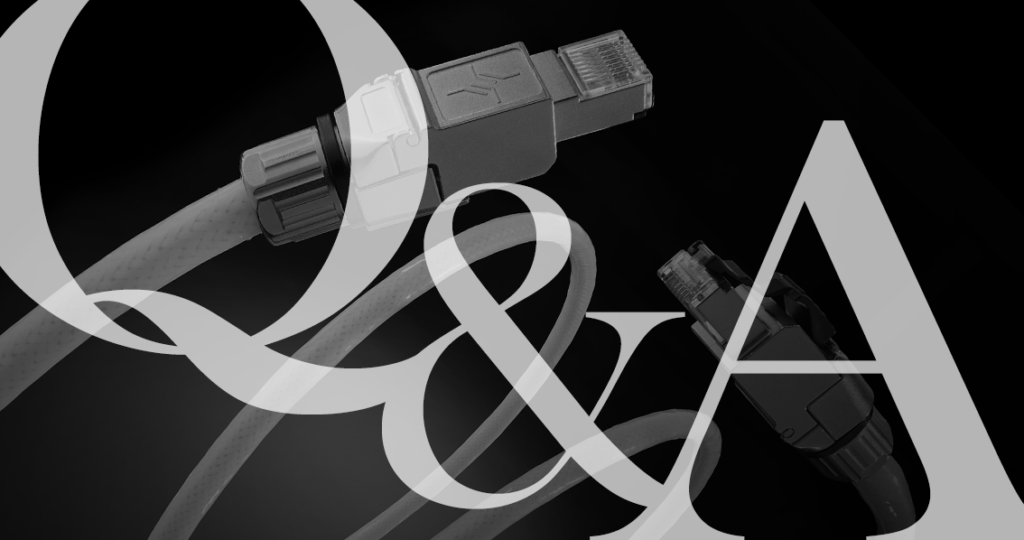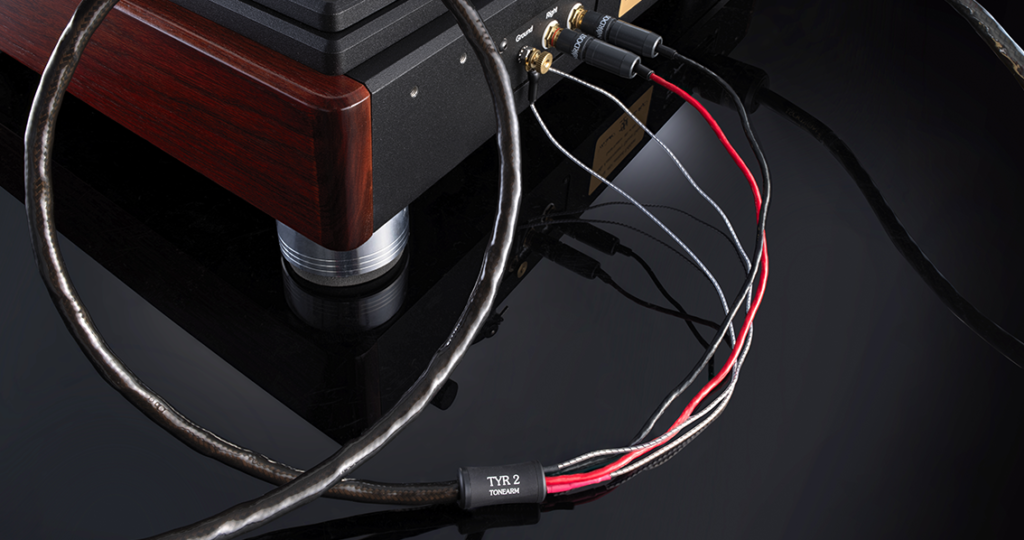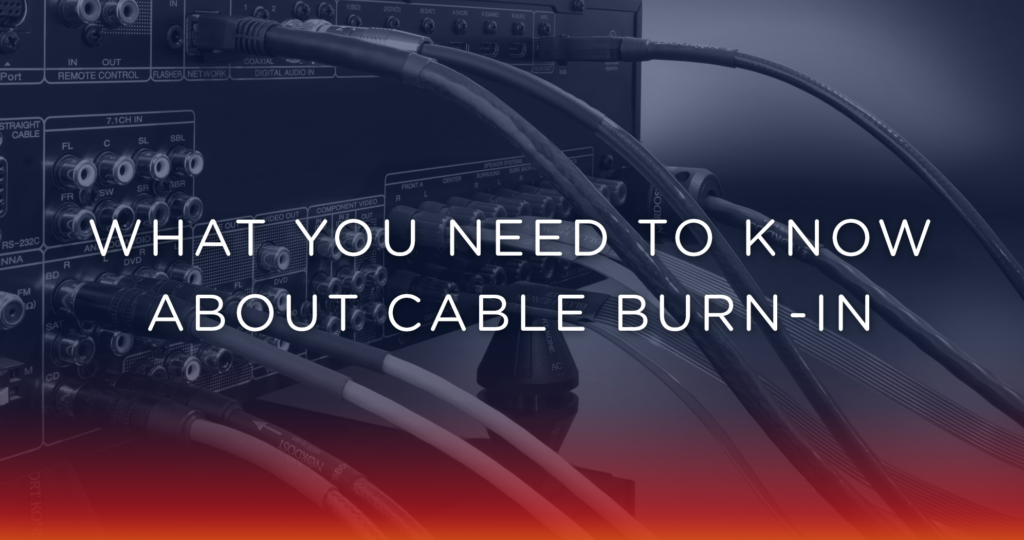One reason people love vinyl-driven systems is the analog “process”. The intricacy of turntable set-up is the perfect precursor for its daily use. Opening an album, setting the record down and arranging the needle to gingerly settle at the exact right spot—it’s a lot of work, but it feels more rewarding than mindlessly pressing play on a streaming service. Although, if you are going to put in the work, you want it to sound good. Luckily, there are several simple tweaks and changes that you can make to improve the performance of your turntable. Here, we have put together five easy adjustments and modifications to upgrade your turntable, and make sure that you are getting the sound that your analog system is capable of!

1. Stay stable and get level
The surface that you place hifi components on always makes a difference in audio performance, but it is extra important when placing a turntable. Turntables need sturdy, level surfaces to minimize skipping and to make sure that you don’t do any damage to your needle or records. Many audiophiles purchase audio racks with anti-resonance properties, or they install audio accessories, like Sort System products, which help minimize system vibrations and are transformative to the sound. However, the simplest upgrade is simply making sure that whichever surface you have chosen to house your turntable is absolutely level and stable.

2. Replace your belt
There are several types of turntables on the market, including idler-wheel, belt-drive, and direct-drive. If you are using a belt-driven turntable, you know that the belt is responsible for the movement and seed, and (when they aren’t working well) can even affect the tone of the music. The fact is, rubber can age, degrade, and stretch over time. If you have had your belt-drive turntable for three to five years, refreshing your belt can mean a big upgrade, stabilizing the timing of your ‘table, and allowing your music to play at a steady pace.

3. Upgrade the tonearm cable
If your turntable has a removable tonearm cable, you can get a lot more performance with an easy, but powerful upgrade. The signals traveling between the turntable and the phono preamp are the most delicate in the analog audio system chain. By substituting the stock cable that came with your turntable for a purpose-built tonearm cable, you will unveil a whole new level of performance from your turntable that you didn’t even know existed. Low capacitance cables, with proper shielding for both channels, enable the turntable cartridge to deliver all the musical details contained on LPs to the phono preamp without loss. Some tonearm cables, like the ones produced by Nordost, even take grounding into consideration (which can make a huge difference to the signal quality). Nordost even provides tonearm cable options for a wide variety of system levels, from mid-fi to reference.

4. Improve the turntable mat
The mat that comes with your turntable should not be your final solution. In fact, it might even be the cause of the crackling, static noise that’s distracting you during your listening sessions. Turntable mats come in several different materials from cork, to sorbothane, to leather, and more, each material with their own merits. A good turntable mat should protect and stabilize your record, reduce friction, and even increase sound quality. However, before choosing your mat, make sure to check if your turntable manufacturer has any recommendations.

5. Add some weight
If your turntable came without a record weight, it might be something you should consider, in order to give your system a sonic boost. Adding a weight on top of your spinning record helps to couple the record to the platter itself, which helps to minimize vibrations, improve tracking, and prevent slipping. As a result, you can cut down on distortion and background noise and tighten the focus of the overall sound. Like with mats, before you settle on a weight, check with your turntable manufacturer for specific recommendations.
For further information about these turntable upgrades and more, download the Complete Turntable Set-Up Guide!