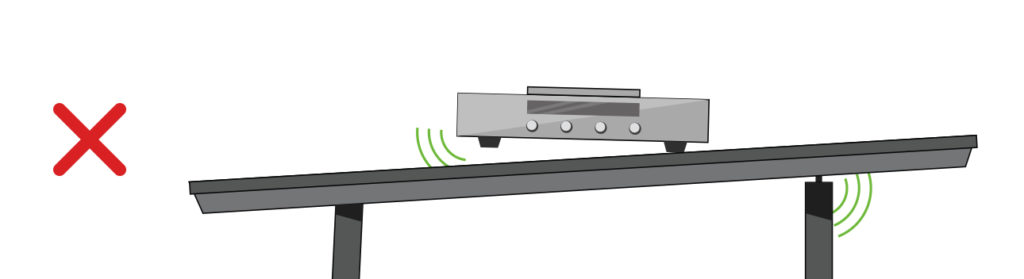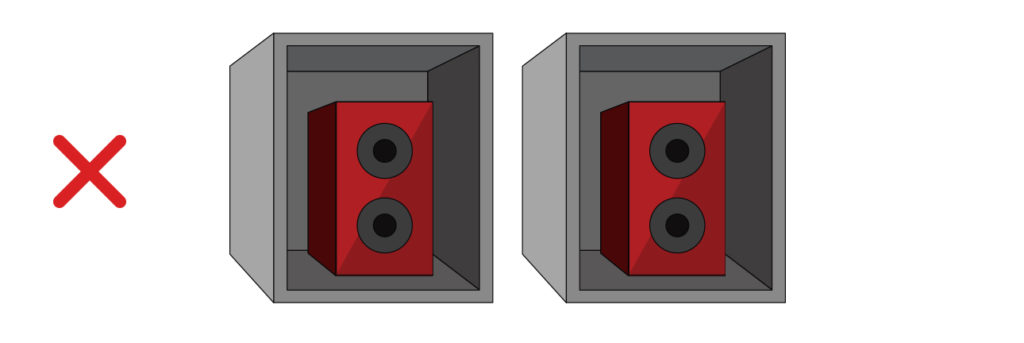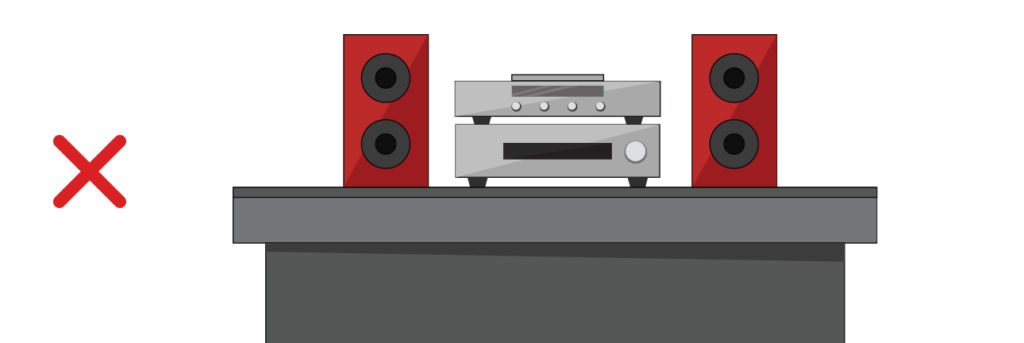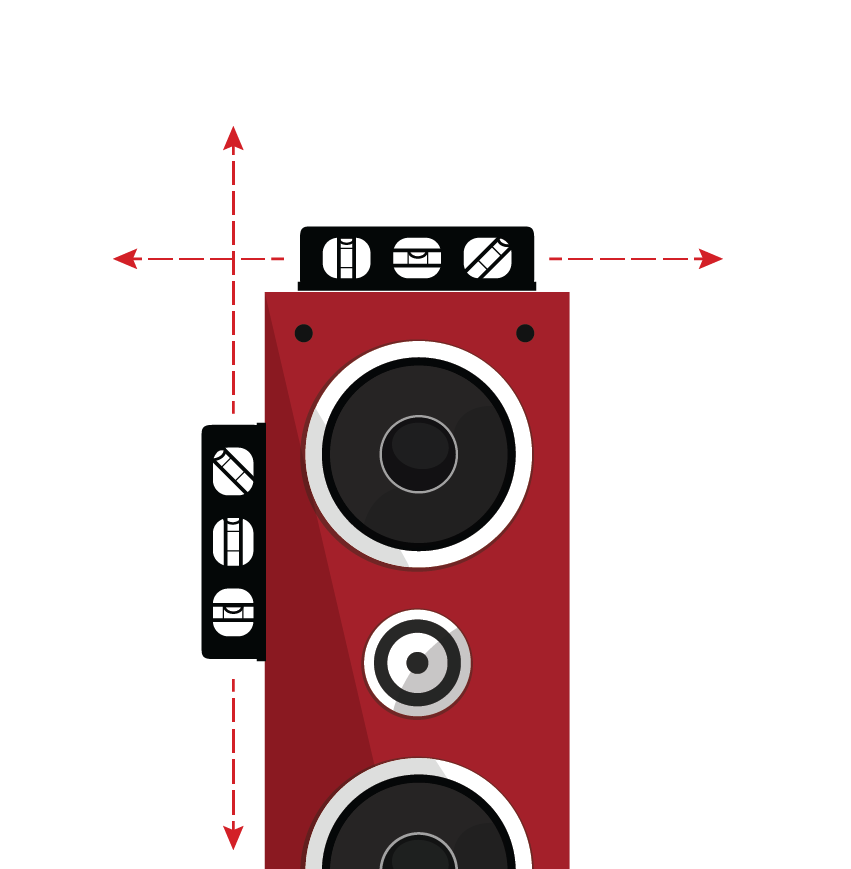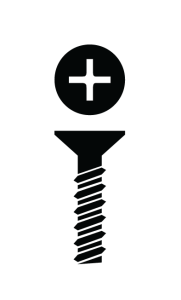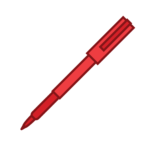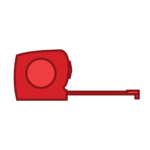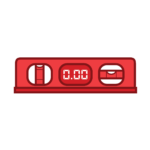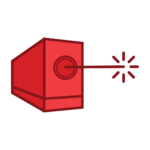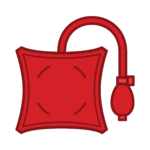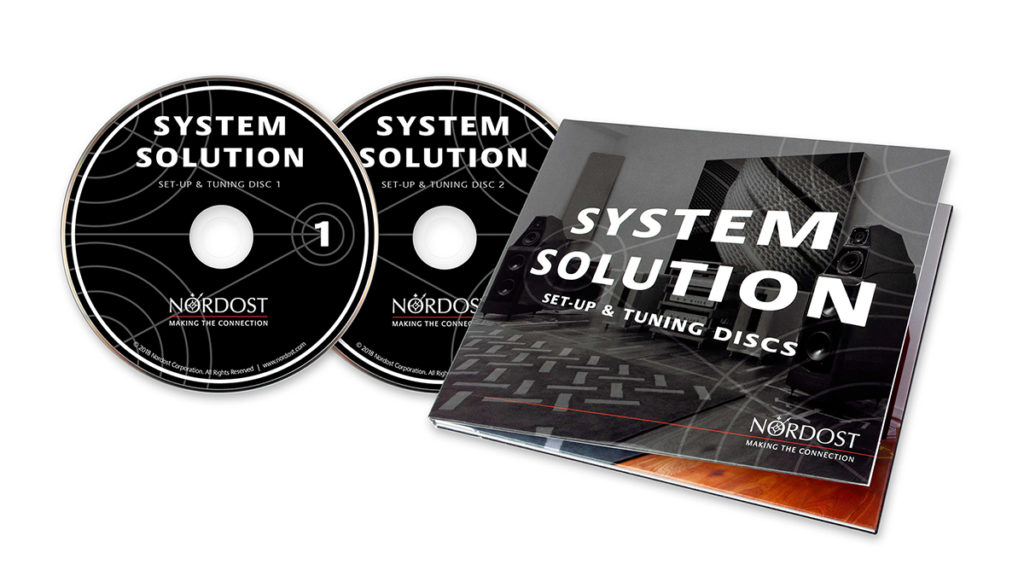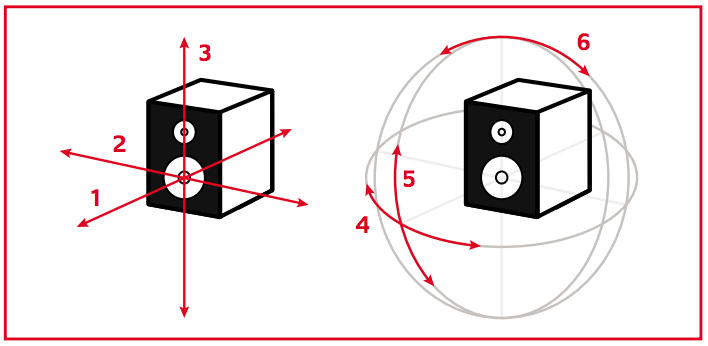Our product specialists receive questions on a daily basis about Nordost products, their application, and hifi in general. We thought that we would take a minute to share some of our most recent and frequently asked questions about the QKORE here, so that everyone can get the answers they are looking for!

Q: The literature indicates that the QKORE1 is designed to be used with Nordost’s QBASE AC Distribution bar. But can the QKORE1 be used with other distribution bars in the market?
A: The QBASE is designed so that when the QKORE is attached through its binding post, the ground pin of the input is drained out BEFORE any contaminants on the AC line reach any components. If the distribution bar you would like to use with the QKORE has a similar design to that, it will work fine. However, we cannot speak for how other manufacturers design their distribution bars, so we cannot guarantee the same results.

Q: What are you supposed to do with the “mono ground” binding posts on the QKORE6 if your system does not include any monoblocks?
A: The mono ground binding posts connect to the same LVAP as the other 3 Ground binding posts that address the secondary side of the power supply. Therefore, if you do not have monoblocks in your system, you can use these two binding posts to connect any other component in your system. The thing that differentiates the “mono ground” binding posts, and makes them ideal for use with monoblocks, is that they are connected to identical-length wires, which connect to the exact same point on the LVAP. We have also found that in addition to monoblocks, front end components with separate chassis, like a DAC and a clock, benefit from being hooked up to these two specific binding posts as well.

Q: Can you connect loudspeakers to a QKORE?
A: No, you should not connect your loudspeaker to a QKORE. This could result in a short circuit to your amplifier. However, if you are using an ACTIVE loudspeaker that requires a power cord, it usually means that there is an amplifier inside of your loudspeaker. If that’s the case, then you can connect the loudspeaker to your QKORE. But keep in mind, when you do this, both loudspeakers should be connected to a QKORE unit separately.

Q: Do you have to use Nordost’s QKORE Wires to connect your components to the QKORE?
A: In theory, the QKORE will work if you connect your components using a different manufacturer’s wire. However, you would only be getting half of the benefit. The QKORE not only has an electrical approach, but a mechanical approach. By opting out of using the QKORE Wire, especially if you are going to be replacing it with a stranded cable, you will not be benefiting from those mechanical aspects of the QKORE.